Sync Bank Transactions with your Customers’ Accounting Platforms
Bank Feeds are a must-have for banks and card providers to sync their customers' transaction data into accounting systems—but building and maintaining them is complex and time-consuming. Leverage Rutter's Bank Feeds API to build native banking experiences on any accounting platform effortlessly. *Now featuring support for QuickBooks Online!

Trusted by 100+ fast-growing fintech companies:





Simplify and automate reconciliation for your customers
How It Works
With Rutter's Bank Feeds product, you can sync your customers' transactions on your bank or card to their accounting system of choice. Whether your customers use QuickBooks, Sage, or NetSuite, Rutter enables you to send transactions to any accounting platform your customers need with just one integration.
Build
Utilize Rutter's unified Bank Feeds API to have your company appear as a provider in accounting platforms alongside banks like Discover, Chase, and Mercury. Your customers can then link their accounting systems to your bank or credit card to automatically sync transactions.


Sync Transactions
With Rutter's Bank Feeds product, you can push transactions to multiple major accounting platforms with the same set of API calls. Your customers can sync their transactions from your bank or card regardless of which accounting system they use.
Reconcile Seamlessly
Your customers can easily compare and reconcile accounting transactions with bank transactions to ensure accuracy.

Ready to get started?
Empower your customers with more integrated, automated experiences.

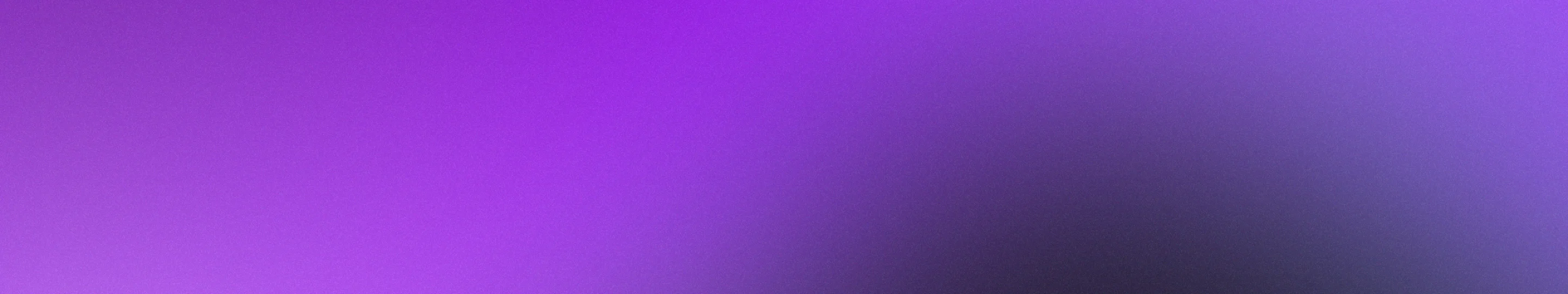
Get up and running.
Building integrated products is hard. We can do that together. Let's chat.
