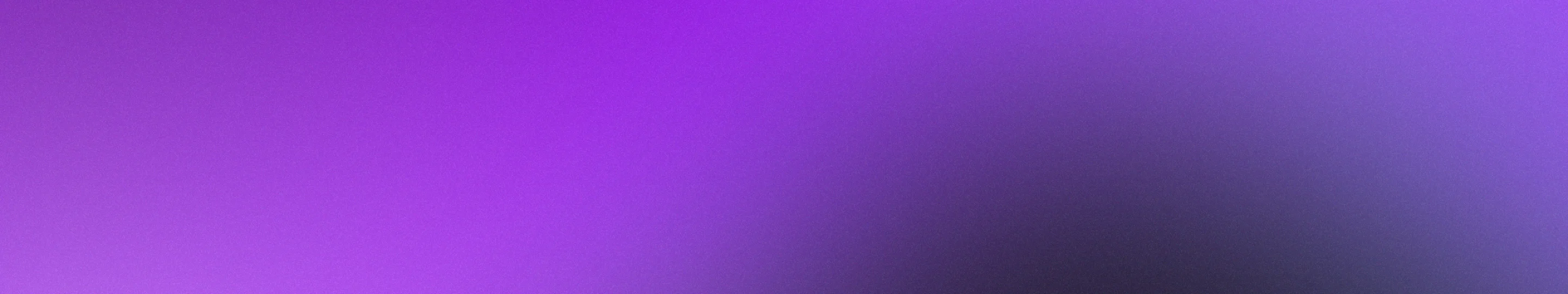Unified APIs vs. iPaaS: 4 integration strategies for your software products and when to use them
The more features you add to your product, the more internal (and sometimes external) APIs you need. And for all these APIs to work together, you need to ensure they’re integrated into your product in a seamless, easy-to-extend way.
In this article, we will discuss four different integration strategies used in product development, complete with their pros, cons, and use cases.
1. Point-to-point or custom integrations
In point-to-point integrations, one system is directly connected to another through APIs. To build such integrations, developers need intricate knowledge of the internal workings of both the source and target systems.
To connect two different systems or applications using point-to-point integrations through APIs, developers create custom code that directly calls the API of one application and maps the response data to the applicable format required by the second application.

Let’s say you want your app to accept and send payments, and you choose to integrate with Stripe to build that feature. Stripe offers a well-documented API that allows developers to integrate directly with their payment processor to create custom workflows for handling transactions, refunds, and invoicing. Using the instructions provided by Stripe, your developers can easily integrate your app through point-to-point or custom integrations.
Pros of custom integrations
This DIY approach to integrations has a number of advantages:
- Full control – Your developers have complete control over every aspect of the integration such as functionality, security, and optimization.
- Reduced middleware dependency – There’s no third-party middleware like an integration platform, so it’s not limited by the constraints of external platforms, reducing potential points of failure.
- Optimized performance – Your team can fine-tune the integration for speed and efficiency.
- Control – You have full oversight over the data flow and integration logic.
Cons of custom integrations
Building custom integrations is often the first choice for any company with a reasonably good engineering team, but it also has its downsides:
- Lack of scalability – Each new integration requires separate, custom code. Your engineers can build a few integrations but this approach quickly becomes impractical as more systems are added.
- Maintenance overhead – Updating and maintaining each individual integration is resource-intensive, especially since APIs change frequently. Infrastructure such as monitoring, retry logic, and observability require additional engineering work that isn't core to the integration.
- Error propagation – Connections between integrations are tightly coupled, which means failures in one integration can have cascading effects on related systems.
- Increased development time – Building each integration requires detailed knowledge of both systems. That leads to longer development cycles and higher costs.
Ideal uses for point-to-point or custom integrations
Given the advantages and disadvantages of custom integrations, this approach is best suited for organizations with specific needs that cannot be met by standardized products. Point-to-point and custom integrations are also viable when only a small number of integrations are required, and the organization has sufficient technical resources to build and maintain these integrations over time.
2. Workflow automation platforms or iPaaS
Workflow automation platforms or integration platform as a service (iPaaS) provide a cloud-based environment where users can configure and manage integrations between multiple systems. These platforms offer pre-built connectors and a drag-and-drop interface, which simplifies the integration process for non-technical users and allows technical teams to design more complex workflows as needed.

Think of an app that needs to integrate with Stripe, Venmo, PayPal, and similar services. For a team with limited resources, creating point-to-point integrations for multiple services wouldn’t be feasible. Instead, they can use Zapier to set up automated workflows (Zaps) to synchronize payment data, streamline transactions across platforms, and manage financial processes without writing extensive custom code for each integration.
Pros of using iPaaS
Using iPaaS to build and manage integrations has a number of advantages:
- Accessibility – iPaaS enables non-technical users to automate workflows using a visual, drag-and-drop interface.
- Pre-built connectors – Most integration platforms have pre-built connectors for commonly used applications. These connectors are easy to set up, which significantly reduces the time it takes to integrate two systems.
- Scalability – Integration platforms help you scale your integrations as your business grows. They offer support for additional data flows and new applications without the need for custom development work.
- Improved visibility and monitoring – Integration platforms give you real-time monitoring and alerts through a centralized dashboard. This makes troubleshooting significantly easier than custom, point-to-point integrations.
- Reduced maintenance burden – The iPaaS provider handles API updates and changes, which allows you to focus on core business functions rather than maintenance.
Cons of using iPaaS
All of the above advantages make iPaaS the clear winner when compared to point-to-point integrations. But, this integration strategy is not without its downsides:
- Limited customization – Integration platforms have limited room for workflows that require complex business logic or data transformations.
- Connector dependency – You are constrained by the quality and availability of pre-built connectors. Without up-to-date or reliable connectors, you may face difficulties integrating new platforms or accessing new features of the connected applications.
- Lack of scalability – Each new integration requires knowledge of a separate platform or schema. Additionally, engineers must build new integrations for each platform.
Ideal uses for workflow automation platforms or iPaaS
As an integration strategy, workflow automation/iPaaS solutions are suitable for organizations that need to rapidly deploy integrations across popular applications without a drain on engineering resources.
3. Embedded iPaaS
Embedded iPaaS is an interesting integration strategy that lets end-users of a product build their own integrations in the platform.
- Traditional iPaaS: You build and manage multiple integrations and your customers benefit from new features.
- Embedded iPaaS: You offer the iPaaS functionality as a part of your product. Your product users build their own integrations as needed, without leaving your product’s environment.
When using embedded iPaaS as an integration strategy, the software provider (you) manages the underlying technical aspects, from updating connectors to ensuring data security, and frees their customers to focus on business operations.

Sisu’s use of Prismatic is a great example of how embedded integration platforms work. Sisu, a real estate workflow automation company, caters to customers who need Sisu to integrate with their real estate CRMs. With more than 15 commonly used real estate CRMs, it took Sisu eight months to build just two custom integrations. By using Prismatic’s embedded iPaaS, they cut that time down to two weeks. Sisu customers can now integrate with most real estate CRMs directly in Sisu’s interface.
Pros of embedded iPaaS
Of course, this integration strategy has its own pros and cons. Some of the pros include:
- Improved user experience – Integrations are embedded within the product, providing a smooth user experience without requiring customers to leave the platform.
- Low-code/no-code configuration – This strategy enables both technical and non-technical users to automate processes and connect applications.
- Provider-managed maintenance – The embedded iPaaS provider handles connector updates and infrastructure, freeing up engineering resources to focus on core product development.
Cons of embedded iPaaS
Some of the cons of using embedded iPaaS to build integrations include:
- Vendor lock-in – Dependency on the software provider’s integration capabilities limits flexibility for future integrations.
- Connector limitations – The availability and depth of connectors may not cover all specialized use cases.
- Complex integrations – Some intricate workflows may exceed the configuration limits of low-code/no-code tools.
- Workflow incompatibility – Critical integration functions fall outside of the standard development workflow.
- Limited features – Most embedded iPaaS solutions lack basic features, like version control, testing, or robust error handling.
Ideal uses for embedded iPaaS
In short, embedded iPaaS is suitable for software providers that cater to customers who need the ability to tailor integrations to their specific workflows and preferences. So, it may be a good option for a fintech product like a financial management platform where the platform's end-users want to customize the banking systems, payment processors, and accounting tools they integrate with.
4. Unified API
A unified API aggregates multiple third-party services into a single, consistent API, which simplifies how developers build and manage integrations. It reduces the need for building and maintaining separate point-to-point integrations by abstracting and standardizing the differences between the APIs of various platforms.
Unified APIs act as middleware between an application and all the services it uses. Developers connect their application to the unified API, which handles the mapping and communication with each supported platform.

For example, fintech companies that need to integrate with multiple commerce, accounting, and payment platforms can use Rutter’s unified API to synchronize product, transaction, and customer data from multiple platforms. This enables developers to focus on core product features rather than managing complex API connections.
Pros of using a unified API
Some of the advantages of using a unified API for integration include:
- Reduced development time – This integration strategy minimizes the time and effort needed to build and maintain multiple integrations by offering one consistent interface for various data sources.
- Scalability – A unified API makes it easier to scale and add new services as business needs grow, without requiring significant changes to the integration code.
- Lower maintenance costs – Unified APIs shift the burden of managing multiple API updates to the unified API provider.
- Faster onboarding – These APIs accelerate the onboarding of new platforms, allowing businesses to quickly add new services to their products.
- Workflow compatibility – By using an API product, third-party integrations live alongside the rest of your code, benefiting from your existing version control, testing, and deployment systems.
Cons of using a unified API
Some of the downsides of unified APIs include higher upfront costs and a perceived lack of granular data access.
- Higher upfront cost – The initial investment in unified APIs may seem high compared to building and managing your own integrations, but it is often worth the cost long-term.
- Granular data access – Some believe that unified APIs, with their streamlined and standardized approach, may lack data granularity. However, unified API providers address this issue with passthroughs, custom fields, and platform data.
Ideal uses for a unified API
A unified API is best suited for companies that need to integrate with multiple platforms while maintaining the flexibility to add more in the future. It is especially valuable for organizations that require extensive read/write coverage across payment, commerce, or accounting systems. The initial investment pays for itself through savings on development, maintenance, and scaling costs and granular data access can be achieved through passthroughs, custom fields, and platform data.
Rutter is the ideal solution for fintech integrations
Rutter's unified API is a single, standardized interface that allows B2B fintech companies to access data and functionality across a wide range of third-party commerce, accounting, and payment platforms. It simplifies development by reducing the need to individually code and maintain separate API connections.
Here’s why Rutter is the best iPaaS alternative for fintech companies:
- Comprehensive integration coverage – Rutter offers streamlined data synchronization with broad read/write support across popular commerce, accounting, and payment platforms.
- Flexibility and scalability – Through Rutter you can add more integrations as needed, allowing you to scale to support both SMB and enterprise customers.
- Deep domain expertise—Rutter’s deep knowledge of financial operations makes its Unified API ideal for addressing complex fintech scenarios and ensuring efficient handling of financial data across various platforms.
That’s why companies like Mercury, Airwallex, NorthOne, and Payoneer rely on Rutter to integrate with other financial platforms, optimize their operations, and deliver comprehensive services to their customers.
Want to see how Rutter’s unified API works? Sign up for a demo today.



.png)
.jpeg)